Once your course is created, you may duplicate the entire course.
To do this:
- Go to the Members Area and then select Online Courses in the left-sidebar menu.
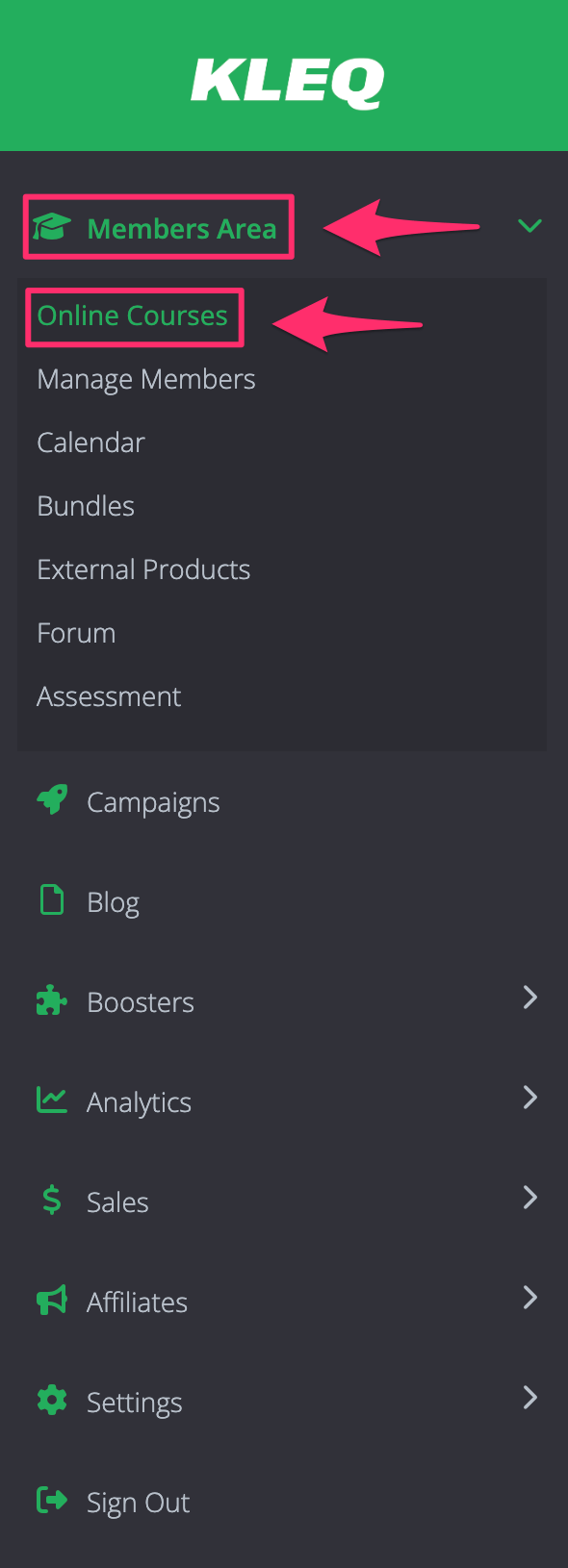
- In the Online Course dashboard, click on the Duplicate button of the course that you would like to copy.

Once the copy of the course is visible at the very bottom, click on the Settings (gear icon) of the copied course. - Lastly, you can rename the duplicated course or leave it as it is.
That’s it! You are done. The entire course is now duplicated and you can move it around.
