You can cross promote different courses to your existing members. This is an easier way to get repeat buyers and generate new customers.
To do this:
- Go to Members Area and then click on Online Courses.
- Click the Settings button on the course you want to cross promote.

- The Course Settings pop up will appear. Scroll down and then click on the More Options.
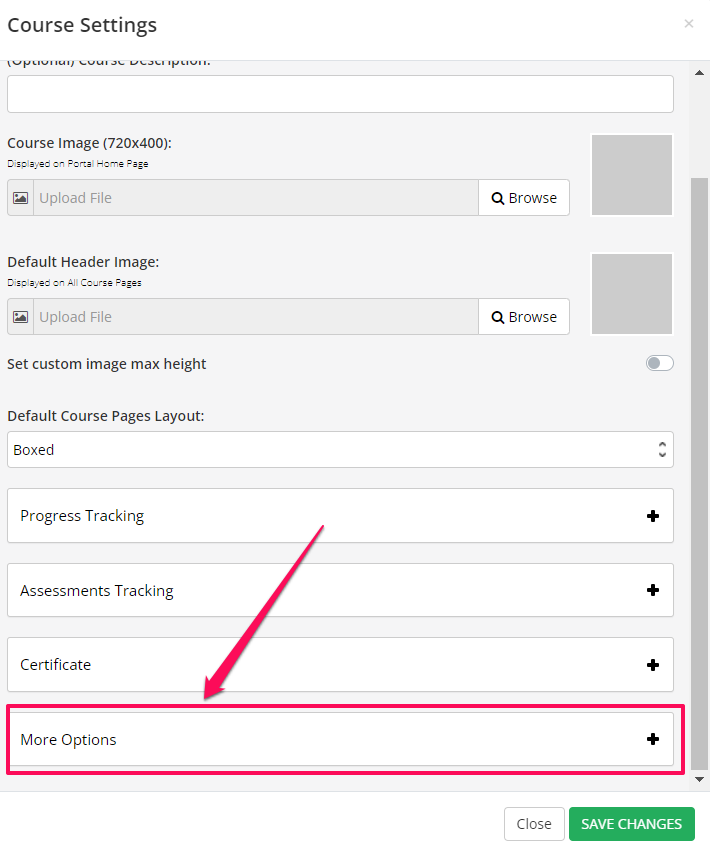
- Turn the Toggle on in Promote on Account Page.
Insert the URL of the page you want your members to go to.
- Click on SAVE CHANGES.
The course will appear in the Some Courses You Might Like section at the bottom part of your membership area.
To be able to display the promoted courses on the member’s area homepage. Follow the steps below:
- Add a new course block

- Then select on Show courses from… the All Groups from the drop-down.
- Select Does not have access to under That the user…

Go to Course block for more details.
Once your members click VIEW, they will be redirected to the URL you added.

