This will discuss how you can add countries that will appear on top of the list under the Country drop-down menu on the order page.
To do this:
- Go to Settings and then select Global Settings.

- In the dashboard, click on the Priority Checkout Countries.
- On the drop-down menu for the list of countries, select the county you wanted to add to the priority list.

- Click the Add button.
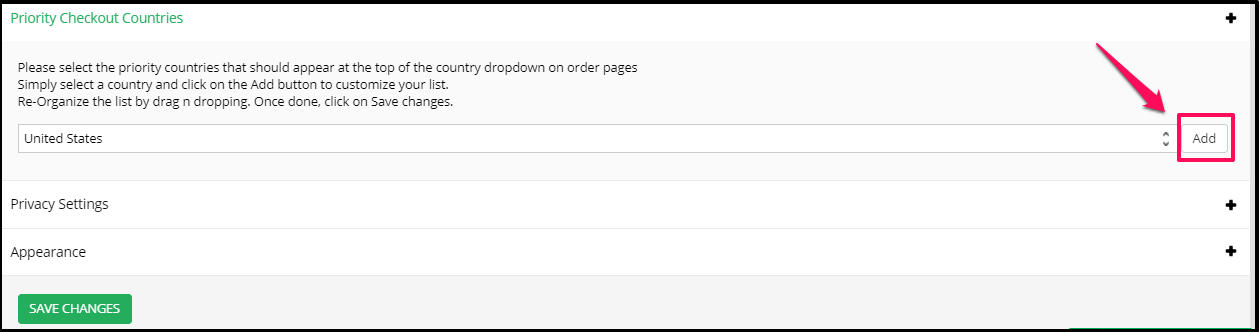
- Once done adding your priority list, click on SAVE CHANGES button.
IMPORTANT: Since the Country Priority list were added on the Global Settings, this list will apply to all of the order pages on your site (new or existing).
- That’s it! The country added on Priority Checkout Countries will now be listed on the Country drop-down menu on every order page.

Managing the Priority List:
- Under the Priority Checkout Countries, you will find the list of the country added to the priority list
- You can ARRANGE the countries by dragging the name and moving it around.
- Make sure to Save whenever you make some changes.

- DELETE country from the priority list by clicking the corresponding X button for the specific country and then SAVE CHANGES.

