When customers check the Accept Terms checkbox on your Optin, Order or Affiliate pages, a record of their acceptance is stored in your site for future reference.
To access these records:
- Go to Settings in your left-sidebar menu and then select Terms Accepted.
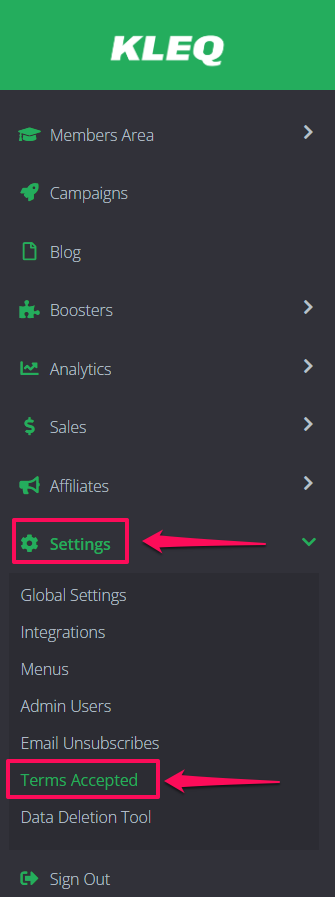
- In the next screen, you will find a dashboard listing your customer’s email, name of the page where the terms was accepted,date of acceptance, time and IP address.

These records are also searchable using your customer’s email, so that you can check if a specific customer accepted terms for their order, optin or for your Affiliate Program.
