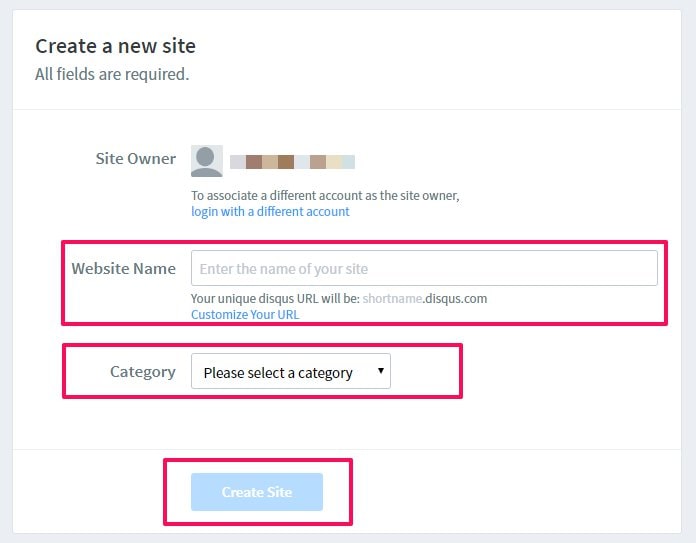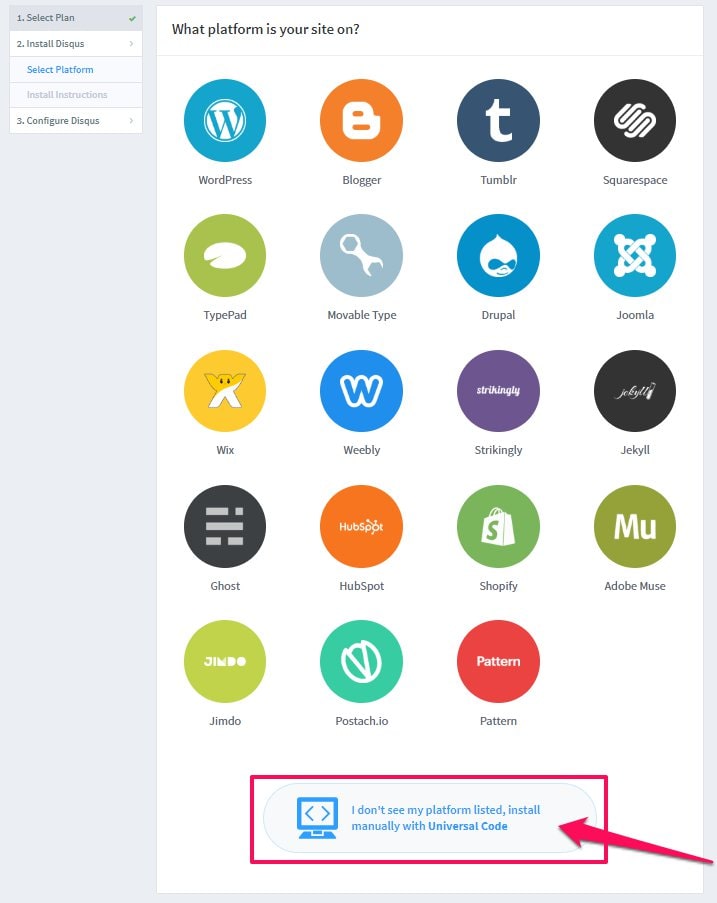This article will help you add discuss comments to your KLEQ page.
Disqus is a comment hosting service that makes it easy to moderate comments and gauge engagement.
-
- Create a Disqus account here.
- Select I want to install Disqus on my site.

-
- Copy the code.

- Login to your KLEQ site, and access the page you want to add your discuss comments.
- In your page, add a JavaScript/HTML Block.
You may go here on how to add one to your page.
Then, paste the code to your JavaScript/HTML Block settings, and click Save Changes.
- Once done, discuss comments will be available on your page.

- Copy the code.