The JavaScript/HTML Block allows you to add JavaScript or HTML code anywhere in your campaign or course page.
Below you will find the steps you need to take in order to add HTML code for a survey, questionnaire or form to your pages.
To do this:
- Add a JavaScript/HTML Block to your page from the Page builder.
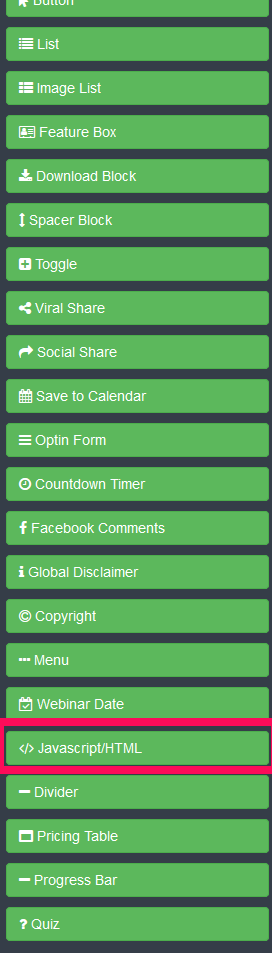
- Grab the HTML code from your external website offering you the option of embedding the code to your KLEQ website. For example, here is a code for a survey offered by Survey Monkey.

- Under Details, paste the code in the Add JavaScript/HTML field.
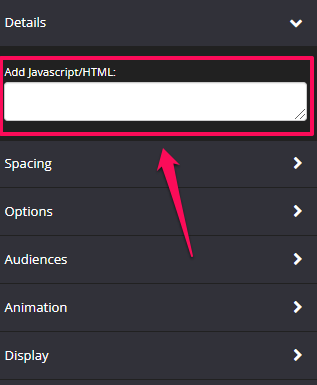
- Click on SAVE and your JavaScript/HTML Block will now contain the embedded survey, questionnaire or form you entered in the block.
