If you have enabled to display a cookie banner at the bottom of all your website pages that you use for privacy regulations.
This feature will allow you to disable the cookie banner on a specific page.
Here are the steps:
- Go to Campaigns in the left-sidebar menu and select the relevant campaign.
Open the page you would like to edit. - Once the page editor is opened, click on the Page Options on the left-sidebar menu.
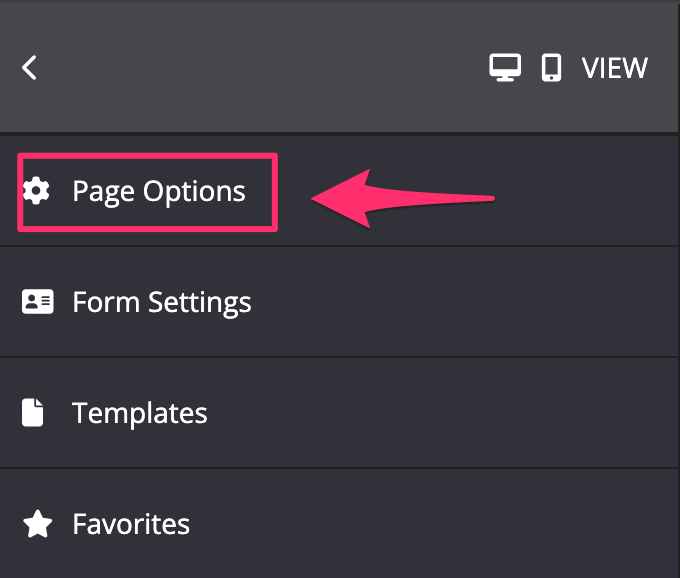
- Click on the More Options, switch the toggle on the Disable the Cookie Banner.

- Once you are done, click on SAVE.
That’s it! You’re done.
