- Go to Settings in the left-sidebar menu and then select Global Settings.

- Go to SEO Settings.
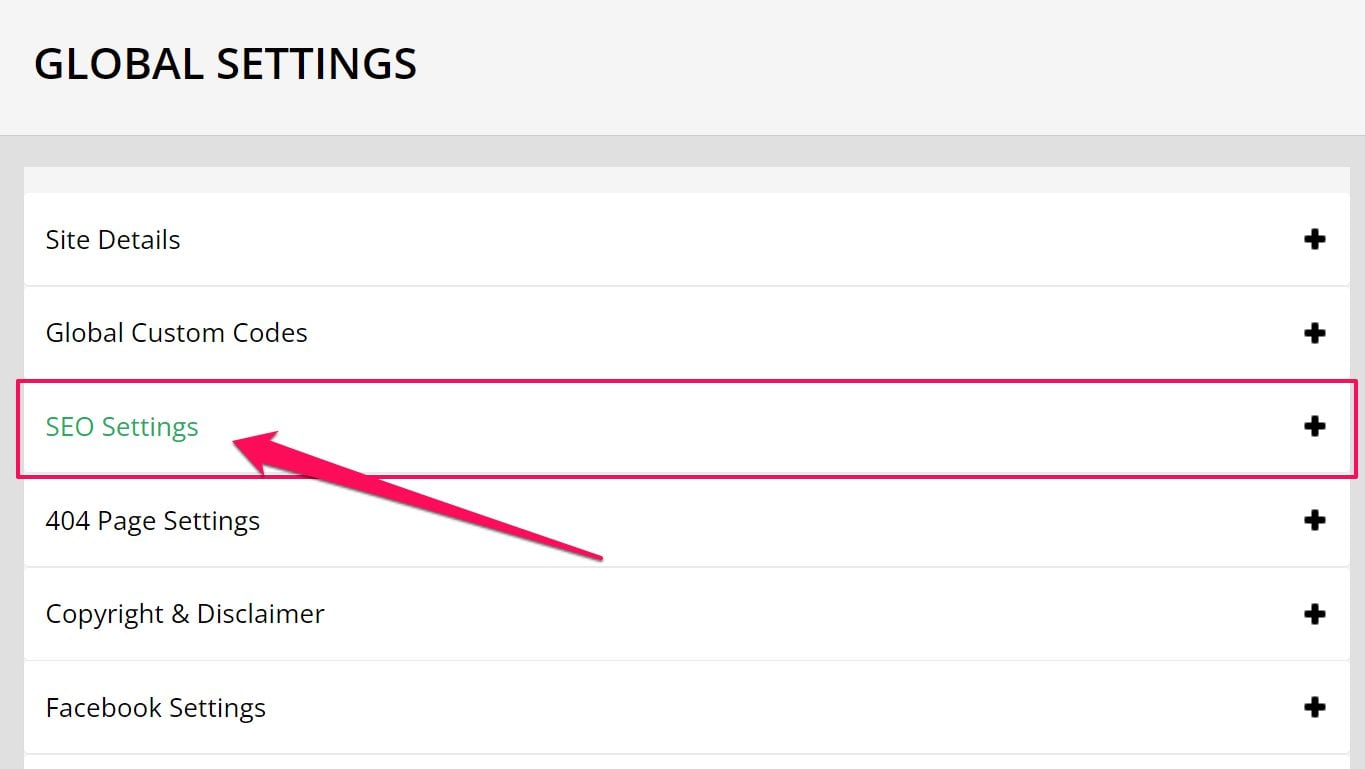
- There are three fields here where you can set various SEO options
 Enter your desired keywords in these fields.+ SEO Home Page Title
Enter your desired keywords in these fields.+ SEO Home Page Title
+ SEO Home Page Description
+ SEO Home Page Keywords - Under Permalink, this option will allow you to setup a permalink on the sites.https://sitesassets.s3.amazonaws.com/2021-06-01-10XPRO-PermalinksControl-SD.mp4
On the drop-down menu, there are 3 options:
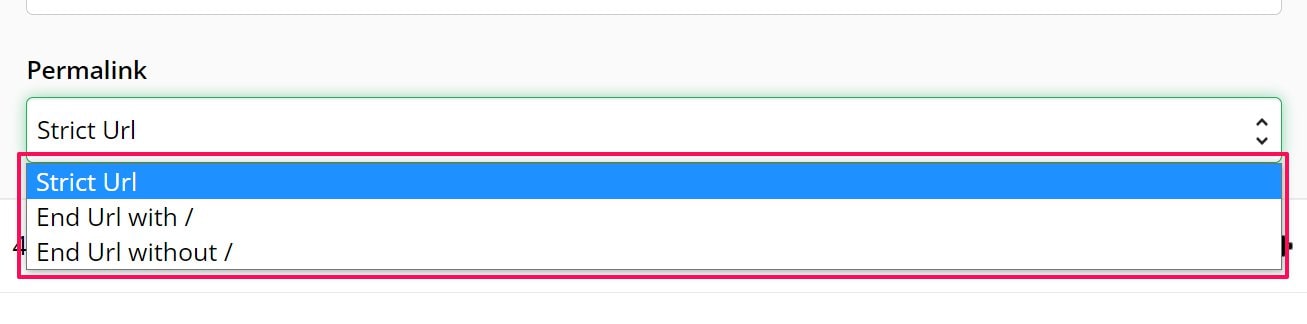
- Strict URL – (Default) This is how all the sites have been set up.
Once selected, whatever your slug is, we use the strict version. It means that it should be the exact case sensitive slug. (/abc is Not the same as /abc/)
For example: Your slug is /abc, when you try to land on /abc/, you will only get the 404 page. - End URL with / – Once selected, this will make sure that whether the user types in a URL as /abc or /abc/ he will land on /abc/
- End URL without / – Once selected, when the user types in /abc or /abc/ he will land on /abc
- Strict URL – (Default) This is how all the sites have been set up.
Click on the SAVE CHANGES at the bottom of the page and you are done.
