To be be fully compliant with Europe’s GDPR Laws on storing customer’s data, we have provided this Data Deletion Tool, so that if your customers request to have their information deleted from your site, you are now able to do so.
To Do This:
- Go to Settings in the left-sidebar menu and then select Data Deletion Tool.
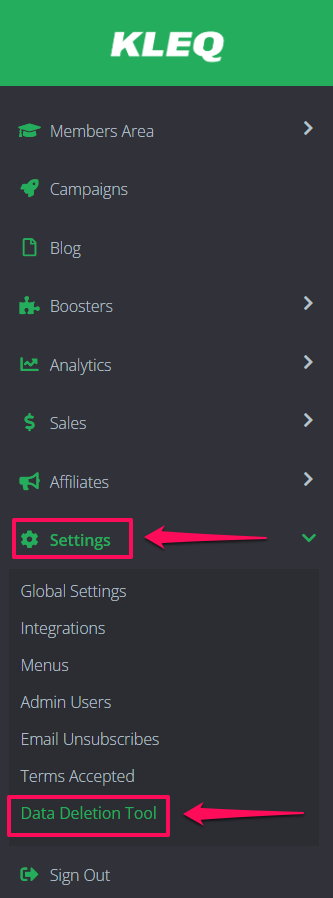
- In the next screen, you will find a search field you can use to locate all instances where your customer’s information has been used in your site.

- Simply enter their email or IP address and click on Search , to pull up the customer’s data.
- Once all the data is visible, you can simply click on the Delete Data button, to permanently remove their data from your site.
