Give access to your online course when someone purchases. Please note, you will need to create an order page first.
To do this:
- Click on Campaigns in the left-sidebar menu.
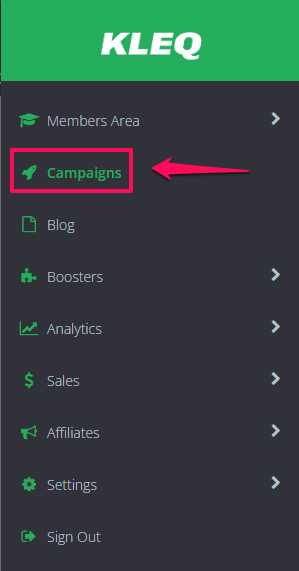
- In the top drop down, select the relevant campaign.
- Click on your Order page thumbnail or the edit icon.
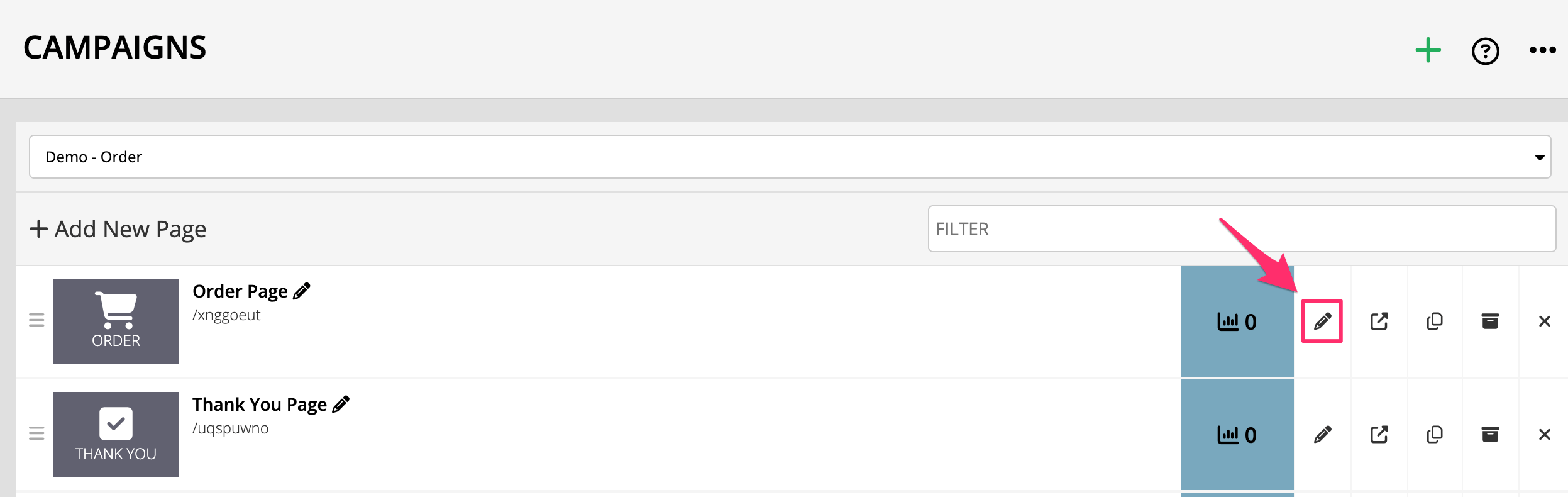
- The page builder will open and on the left sidebar, click on Payment Settings.
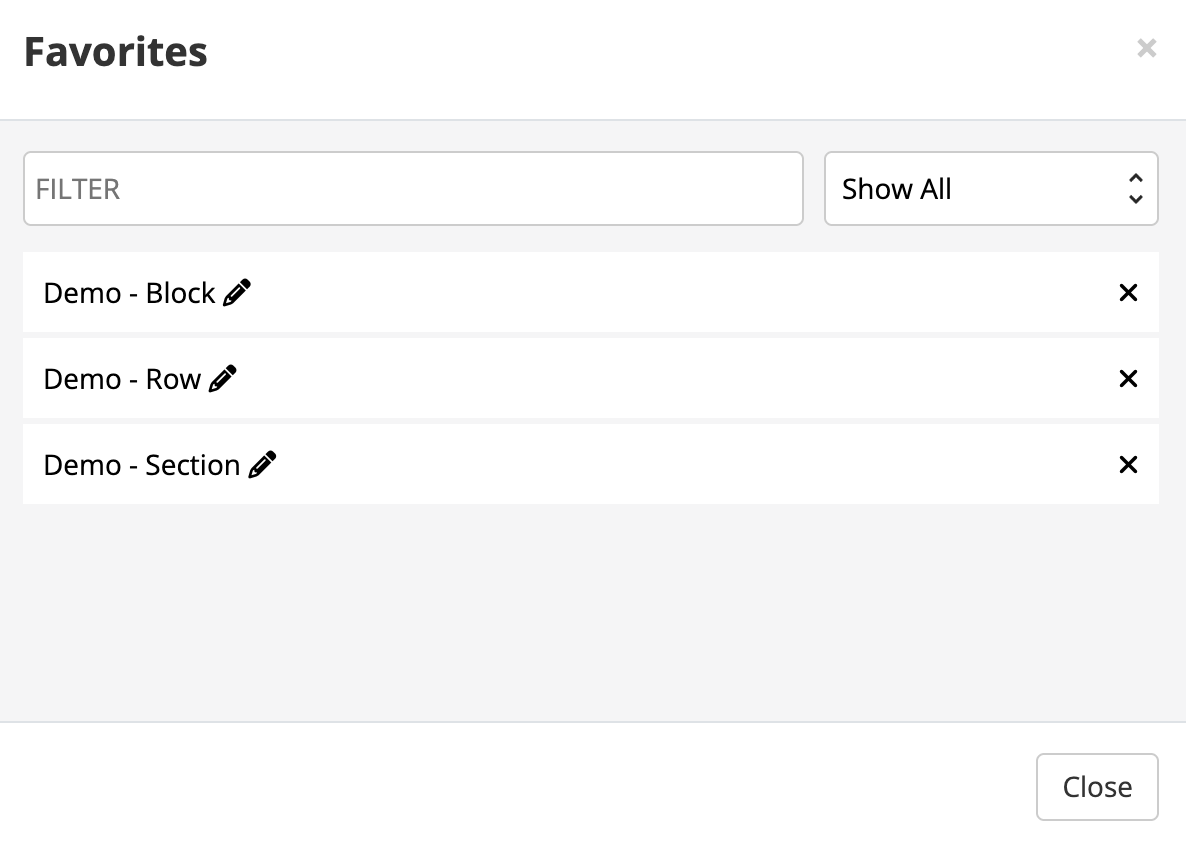
- In the option Give Access To, select Online Course.
- In the next option Select Course, select the course you want your users to get access to once they purchase.

- Click on SAVE and you are done!
