This feature enables you to show a dynamic number of attendees on your auto webinar page. The number changes dynamically giving your auto webinars a live feel.
To setup this feature:
- Go to Campaigns in the left-sidebar menu, then select the relevant campaign.
Open the Auto Webinar page you would like to edit. - Click on Event Settings in the left-sidebar menu.

- Go to More Options.
Enter the number of Dynamic Attendees you would like to display on your webinar.
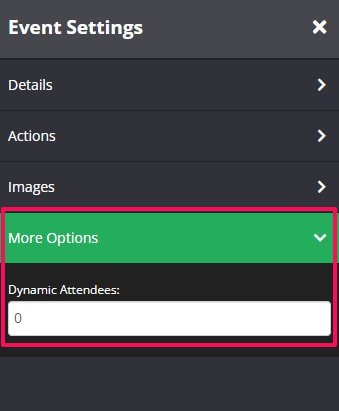
- Once done, click on SAVE.
That’s it, you are done!
How This Works:
If you choose 200 attendees, at the top-right of your webinar page, your users will see an Attendees field which will gradually increase up to 200 attendees as the webinar starts.
This number will decrease and increase throughout the webinar to give the feel that attendees are leaving and joining the webinar dynamically.
