Members and admin can now search Online Courses and contents in the Member’s Area using specific keywords.
To do this:
- Login to the Member’s Area.
- Once logged in, click on the Search icon.
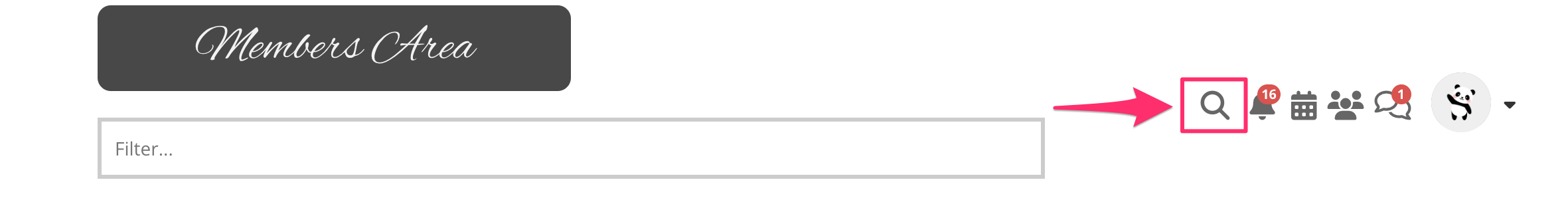
- The Search modal will appear. Type in the keywords and click on Search icon to the right side.

- You will then see the search results from the site’s Online Course and Forum contents, click on the specific course or forum content to open the page.
That’s it! It’s easy and quick to search contents in Online course.
