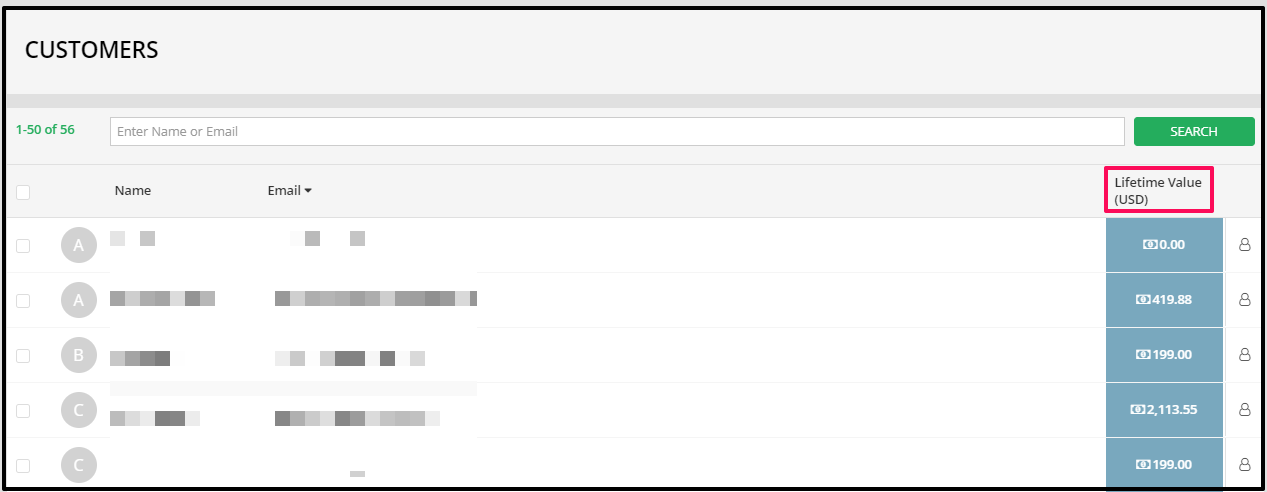This is very useful especially if you are using different currencies on your different order pages.
It will be used to convert all the Totals on your sales statistics to one currency only.
To Select a Default Currency
- Go to Settings and then select Global Settings.

- Scroll down to Currency Converter.
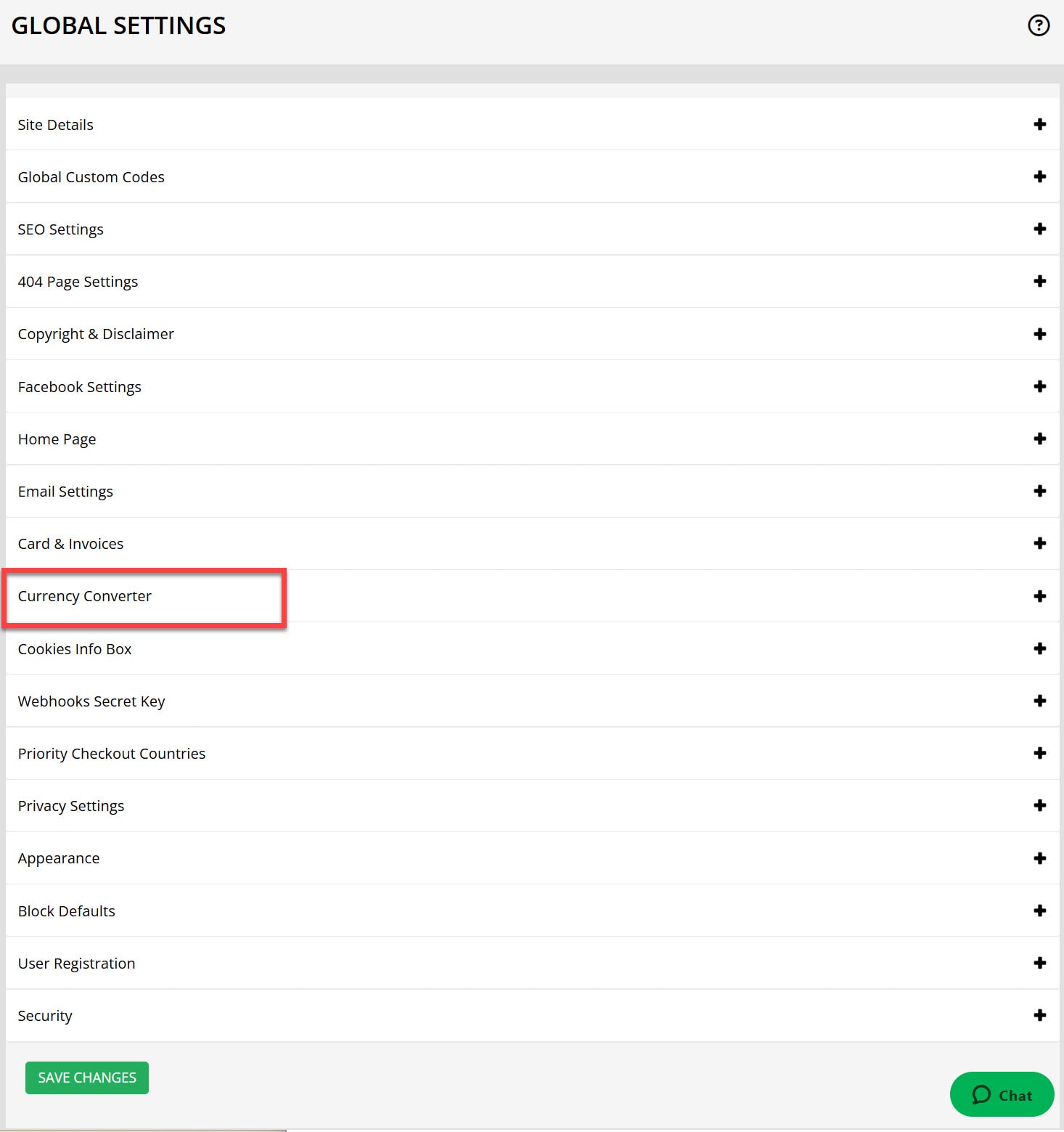
- In Enable Currency Converter, turn the toggle on.
Once enabled, Default Currency option will appear.
Default Currency will allow you to choose your master currency from 164 available currencies.
This is will be your master currency that will be use for the totals on your website.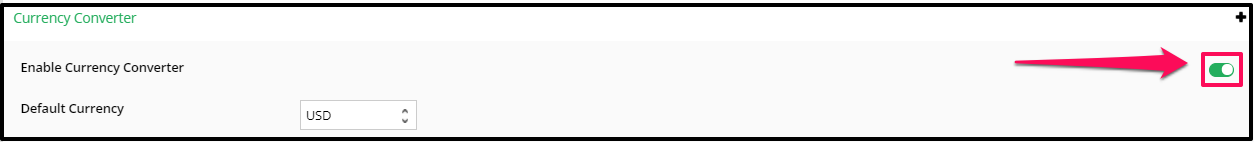
- Then click on SAVE CHANGES.
Default Currency
Default Currency will be visible in the following reports: Quick Stats, Customer Page Lifetime Value, and Profile Lifetime Value
Even if you are using different currencies on your different order pages, the system will automatically calculate and convert the Totals to your default currency.